Think about apps, not websites
Admiring the progress of Web APIs, I decided to shortly summarize some feelings. They are mostly about a borderline (common-sense) why it is worth knowing what is a web app and why we have to shift our paradigm thinking from building websites to building web apps. For this reason, I include few steps as a tutorial to encourage hands-on experimentation.
State of internet
Unsurprisingly, more than 40% of the world has access to the Internet, and this number is yet to grow having in mind the vast popularity of campaigns which ensure that each one in the world is connected. It seems that we are in rush to make the Global village reality. Yes, I still remember when making a dynamic website with mobile-friendly design was innovation, however, it’s simply not anything special any more. In fact, the digital world is much more accessible than before with smart-watches, smart-TVs, VRs, etc.
The Web as I envisaged it, we have not seen it yet. The future is still so much bigger than the past. —Tim Berners-Lee
Reality check
All the new software or hardware technologies do not make any sense if not used properly and effectively. For example, managing our user data and documents synchronization in the cloud is a vital skill you have to master. This way, you can take advantage of the technological opportunities of keeping your information safe and available anywhere you have a browser and an internet connection.
Google docs got available to us a decade ago, and Microsoft followed with their OneDrive few years later. So, regardless of the device (tablet, laptop, PC, etc.) we can work with our documents through our browser, AND have a safe backup of our work. Not taking advantage of cloud technologies to have synchronized backup of our important documents is a missed opportunity.
Making a website that shows only information is a missed opportunity.
Why is that? Well, simple — the problems we are solving today are different than the problems we were solving 10 years ago. Even if the criticism of the accelerated change were true, why would we encounter so many examples of transformation we did not anticipate with this speed?
Another example higher user expectation: being able to work with mobile applications offline. A decade ago, a website was a good solution to having an online presence, i.e. having a business card, etc. Probably printing pages was ok. However, today, Netflix offline capabilities or editing documents in Google Drive offline mode are making customers happy, because users are mobile.
In similar conditions, building a website to just share information is not something special any more, because users expect a whole different, more engaging digital experience — think about SMS notifications. They were standard some years ago, but not anymore. Today, push notifications are everywhere. And there is no way that trend goes down, as the future connected world will involve even higher amount of notifications.
Web apps
“Web apps” is probably something you already know. Web apps are consisted of HTML, CSS and JavaScript. Difference between them and regular websites, is that the same technologies are used with “spices”: new methods to achieve better results. Meet the Progressive Web Apps, aka PWA.
The term has been around for awhile, so starter tutorials are accessible:
- Your first PWA
- Progressive Web AMPs
- A beginners guide to PWA
- The Building Blocks Of Progressive Web Apps
In summary, there are many benefits of adding an some extra efforts into your existing (or new) web pages to make them available in bad network conditions (when offline), and provide functionalities that are normally expected by users in mobile, but in the browser. And browsers are something you have almost everywhere.
If you’re a decision maker or a company owner with a business around Chrome Apps or extensions, you have an even bigger motivation to follow this trend, in order to maintain your business in near future.
Thus, get into the habit to use your browser effectively as a tool in your skill-set of the future :) Even if you are not a developer, you have to imagine that at some point of time, the browser will be the app you are running everywhere regardless of your operating system.
And a bonus for seasoned developers reaching this point of the article: this summary of chrome dev summit would be worth a look.
Making a web app
I’ve marked some initial milestones that worked for me, the order shouldn’t be important, but that’s more or less how I see the process — hopefully easy to understand and follow with a bit of hands-on practice.
I’ll be going through the most popular and basic features of PWA which could complement existing websites and make them more app-like. I believe that gradual improvements in existing websites is a good strategy for making the best of the modern web, while avoiding regressions in working solutions. This way, everybody win — business owners invest smartly into new enhancements, developers upgrade their solutions taking small doable steps, also, the end-user (the king) receives improved experience.
So, what we want to achieve is:
- User can save our application to his phone for quick access
- User can open the application without access to the Internet, and still see meaningful contents that help him continue working with the application
DevTools
Before kicking off the tutorial part, please, use Google Chrome while working out the rest of the items — ensuring you have really great experience and least amount of hurdles on browser support during your journey. Firefox, Edge and Opera could be alternatives, however, Chrome has the best support for modern JavaScript at the moment.
This video is an entertaining summary of the documentation about debugging progressive web apps with Chrome DevTools. Most certainly, general familiarity with the DevTools would help you understand it, although the panel for debugging PWA is much simpler than the rest.
Create a manifest file
The manifest file should comply to a specification which serves a similar purpose as of the Chrome Platform API manifest file — it’s a set of definitions. The installation of a web app is more engaging than the one of a native app, i.e. one doesn’t need to go to a “store”, but take it right away. Note that a service worker file should be loaded (and activated, etc.) to achieve this interaction.
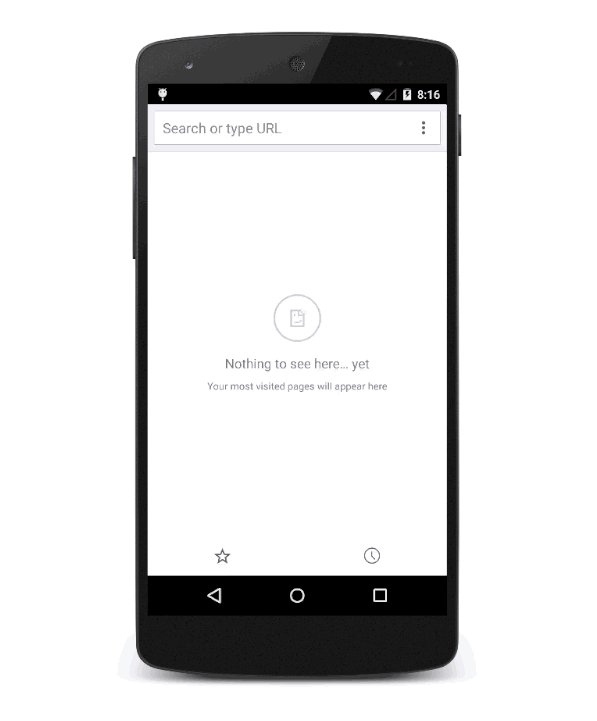
Image taken from here.
At the time of writing this article, these are the criteria:
- definition manifest file is present
- the manifest file contains at least the following properties:
short_nameand144x144PNG icon with its corresponding mime type meta info - app is served over HTTPS
- The user has visited your site at least twice, with at least five minutes between visits
By the way, this year instant apps were announced. They are something similar for Android native apps. It seems like a unified direction into making the content and functionalities more accessible for the user. For the install, If you have a native app, and you want to suggest it to the user, use the manifest for this, do NOT advertise the native app via a push notification.
To try and experiment with this basic step, take either any of the tutorials in codelabs or by use sample snippets (don’t really know if it’s the same as chrome samples), or just clone this branch. I’m personally using cloud9 editor for development, as it serves the applications over HTTPS by default, which is really convenient to just go and try things. There are many alternatives for both the editor and server: just choose what works best for you and don’t over-think or over-prepare, focus on the doing.
By the end of this, you must already have a feeling of achievement! Creating a manifest file that loads some assets and an empty JavaScript file is easy, but rewarding enough to keep your momentum to continue further.
If you are like me, testing the behavior of “Add to homescreen” in both the desktop browser and the mobile phone, you will surely notice that “homescreen” of the browser is the browser’s home of apps:
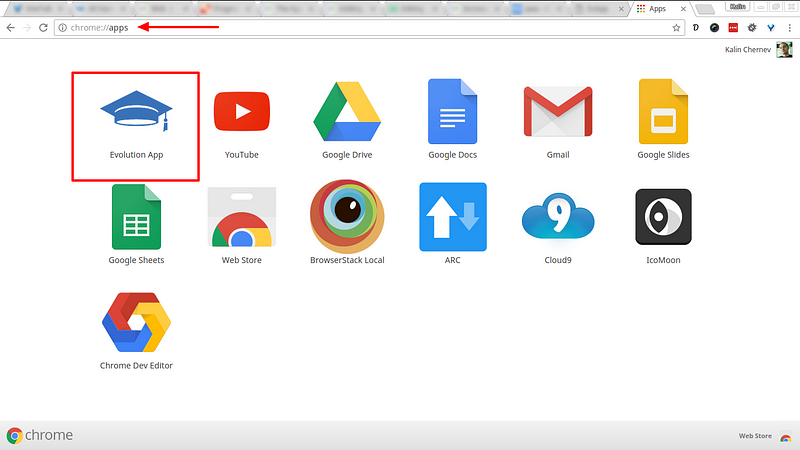
add to homescreen behavior on your desktop browser
Depending on the [display mode][14] the app can run in a separate standalone window that looks like a desktop app (and in mobile it looks like mobile), by hiding the address bar. This is how Chrome Apps should be build in the future too, not only websites.
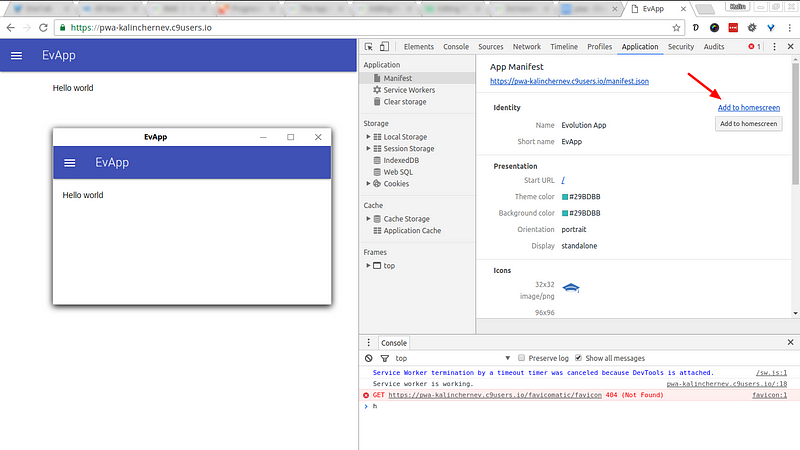
The same app open in a normal browser and in a standalone window
The same code (HTML+CSS+manifest file and an empty JavaScript file loaded as a service worker) produce good mobile experience:
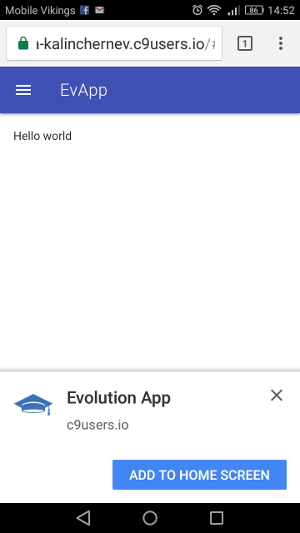
Add to home screen is same as installing the app on the device
Then, the icon is added to the desktop as expected:

and when the icon is clicked, the user gets a nice welcoming screen, colors defined as theme_color and background_color properties in the manifest.

Lastly, in standalone display mode, no URL address bar is visible. Use a good front-end framework to make the look and feel of your web page as a native app — the user will be delighted! :)
The app shell
It’s mostly conceptual yet important task to think about: in order to deliver good user experience, it’s useful to have access to fundamental assets offline in order to react well in case of a network going offline. So, when you build and develop your web site, consider it’s a real shell that stays the same and only the contents is changing. This article gives good concept overview.
It’s not something super-new for people who are used to thinking about apps already, or developers of SPAs. It’s just something to always have in the back of your mind when you look at your own website — what resources are important to deliver to the user even when he’s offline? What are the repetitive elements of my web pages? Normally these are the navigation and its surroundings. All these become the “shell”, being cached on the device for easy access, and the content is dynamically fetched when available.
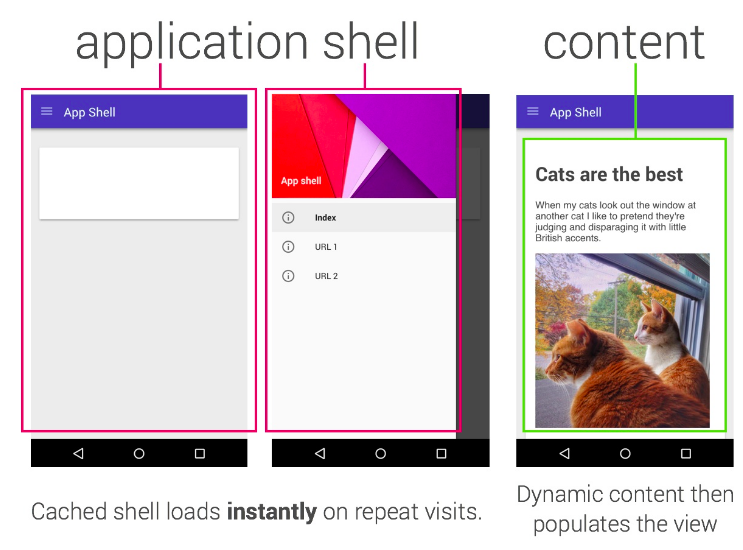
In order to implement this strategy for saving resources, one must know how to use the Cache API through a service worker. The API can also be accessed through the global window object as well, but working through a SW, we can “hook” into the events in the worker’s life-cycle, i.e. we can validate cache when network connection toggles.
Creating a servic worker
Rich offline experiences, periodic background syncs, push notifications — functionality that would normally require a native application — are coming to the web. Service workers provide the technical foundation that all these features rely on. — taken from ”Service Workers: an Introduction”
In basic terms, the service worker is a proxy layer between your stack (HTML+CSS+JS) and the network. The API of service workers boost the functionality of your otherwise normal web pages.
A good starting point could be the sample for Service Worker Sample: Custom Offline Page Sample. If the amount of code seems too much, have a look at the tools section where some libraries are already published to make these functionalities more accessible. For example, if your project uses a task runner, you can implement [sw-precache][28] (tutorial is also available ;)
For me, personally, it was fun to play a bit with the service worker file, not having access to the DOM directly, but yet having a Web API that should communicate with it was an interesting thing. In the end, I used the example code provided in the demo of sw-precache because I’m really lazy.
By the end of the exercise, I have this branch for the basics of caching the application shell. What I really like as a side-effect of stealing the gulp file of the demo above is that now I have a basic build system. That helps me in generating a comparatively sophisticated service-worker handling the offline behavior of my web app. Also, it gives me a nicely working gh-pages website that can be accessed by anyone over HTTPS on <https: kalinchernev.github.io="" pwa=""> This makes me really happy, because of several reasons:
- I already have a self-hosted, manageable (easy to update and deploy), modern web app, that looks like a mobile app. It can be viewed and installed on a mobile device, and later opened in a “shell”, i.e. not showing broken pages offline mode.
- Having a task runner like gulp opens a door of opportunities to make my development life even easier than before: I can integrate live reload, include any preprocessing of LESS/SASS, can include babel to turn my ES6 code in ES5 for older browsers, etc.
- Using the
sw-precacheeven as simple as it is right now, provides me with benefits of easier asset management, as I don’t have to go too much into the details of the Cache API if I don’t want to, and the mechanism of implementing the worker is easier to update in the future, as I believe the project will be well maintained. So, my task for future maintenance will be to re-generate the worker which is already included on the page.
I hope that you already see more opportunities than before. In particular, next time you want to publish information that is important and useful for your users when, say, they travel, consider these options. Imagine you want to provide accessible guides and documentation — just follow the same steps and provide enhanced experience, I’m sure it’ll pay off.
Push notification
Let me briefly indicate some resources that I consider useful for the topic, without going into details, as this feature is going a bit beyond the browser and won’t be as beginner-friendly as I’d like it to be. This topic deserves another separate article.
For a start, you can start with Adding Push Notifications to a Web App. It can be well-complemented with Using the Push API and Designing a Web Push Service by Paul Kinlan.
The future
Apart from being bright, it will be filled with advancements and further variety in the developers’ toolbox. Having in mind that browsers have always been an inconsistent environment, it will be vital to keep the following resources at hand and get fresh information every now and then.
- MDN App Center
- Google Web Updates
- Chrome, Microsoft Edge, etc. of interest
- HTML5Rocks
- The standards
It’s important to underline, that Progressive Web Apps isn’t a Google-only thing although many of the references in this article are going to resources authored by community contributions to Google documentation. This is mainly because the dedication and organization of knowledge seems to the best at the moment. Microsoft are also supporters of PWA. In fact, manifoldjs is an interesting project you will probably meet should you decide to make PWA that works as a nice app in Windows.
In general, Web APIs will surely continue to evolve. You can bookmark the good ol’ caniuse.com to verify whether an API you want to use is supported natively or you’ll have to search for a shim/polyfill and similar. Of course, there are many existing libraries and frameworks which are already taking developers attention (causing fatigue :)
Here I speak about experimental features that will change, but I firmly believe that browser vendors are on a good way of collaborating to support native APIs more consistently rapidly in very near future, so these features will be standard before you realize it. Knowing the standards helps you produce more maintainable code and gives you a good idea about the direction of Web, regardless of the popularity and influence of vendor frameworks and libraries.
Conclusions
There are simple steps that anyone can take in order to convert their existing websites and web pages in progressive web apps, i.e. pages with HTML+CSS+JavaScript which act like native apps for important functionalities. Installation, caching and push notifications are a growing trend for a reason — they increase user engagement and provide great experience.
So, during the upcoming holidays, have a look at the following Web APIs, and hopefully play with them, provide more value via your web pages:
- create a
manifest.jsonfile describing your app with its assets - implement caching for the vital assets necessary when offline
- make a simple push notification for events of new content on your pages
Hopefully, using native Web APIs will be fun during this experimentation, as Chrome supports a lot of ES6 features and there is no need for you to transpile your code to see immediate results of your work.
Enjoy and good luck! :)